Friends मेने कुछ time पहले एक Project जिससे हमे Tv remote से Hex code को प्राप्त करके उस Hex code से Home automation system तैयार करना था पर उसके लिए मेने तीन step दी जिनमे सबसे पहले Import library to Arduino IDE और दूसरी How to get Hex code from Tv remote और Tv remote Controlled HomeAutomation है जब आपने दूसरी Step How to get Hex code from Tv remote को follow किया होगा तो एक error आ रहा होगा जिसके कारण आप Project को बना नहीं पा रहे होंगे बास्तव में इस Error का पता मुझे एक Visitor जो www.mechanic37.com पर से इस Project को बना रहा होगा उससे मुझे इस error का पता चला जब Nahush Shrestha ने comment किया की उन्हें ऐसा लम्बा चौड़ा Error मिल रहा है Error copy करने पर
.Arduino: 1.6.9 Hourly Build 2016/04/08 08:33 (Windows XP), Board: "Arduino/Genuino Uno" In file included from C:Documents and SettingsNiteshMy DocumentsArduinolibrariesIRremoteIRremote.cpp:13:0: C:Documents and SettingsNiteshMy DocumentsArduinolibrariesIRremoteIRremoteInt.h:15:22: fatal error: WProgram.h: No such file or directory #include ^ compilation terminated. Multiple libraries were found for "IRremote.h" Used: C:Documents and SettingsNiteshMy DocumentsArduinolibrariesIRremote Not used: C:Documents and SettingsNiteshDesktoparduino-nightlylibrariesRobotIRremote exit status 1 Error compiling for board Arduino/Genuino Uno. This report would have more information with "Show verbose output during compilation" option enabled in File -> Preferences
यह error Arduino IDE में Multiple library add करने पर मिलता है इसको कैसे solve करें इसे में इस page पर बता रहा हूँ सभी Steps follow करें
आपको Recieve Demo को Upload करने पर ऐसा error मिल रहा होगा
Voice Controlled Robot बनाएं hindi में
error compiling
इस Error को solve करने के लिए सबसे पहले my computer पर इस path पर जाएँ-C:Program Files (x86)Arduinolibraries यदि आप window xp या 7 use कर रहे होंगे तो Arduino की library जहाँ पर आपको मिलें जैसे की dell के laptop में जब मेने Arduino को install करके library search की तो उसमे C:Program FilesArduinolibraries पर मिली आप अपने pc में इसी path पर जाएँ तो सभी libraries show होंगी
अब आपको इन libraries में से जो RobotIRremote की library को delete करना है क्युकी हम IR Remote की दूसरी library को add कर चुके है इस लिए इसे Cut कर लें और कहीं दूसरी जगह paste कर दे यह बाद में काम आ सकती है या फिर Delete कर दें अब अपने computer को Restart करें और फिर Arduino IDE के software को launch करें अब आप अपने program को बिना किसी error के Arduino uno में upload कर सकते है जैसे की मेने किया है thanks For Read
(adsbygoogle = window.adsbygoogle || []).push({});
इसे अपने friends साथ facebook,twitter,google+ पर share जरूर करें और हमारे Facebook page को like करें और mechanic37.com की हर एक new post अपने email पर पाने के लिए उपर subscription box से subscribe करे

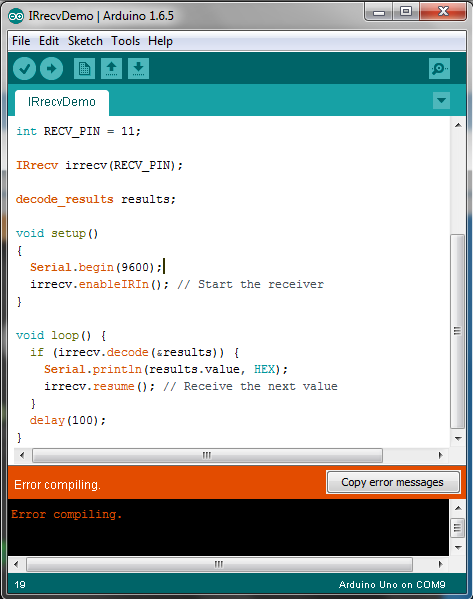
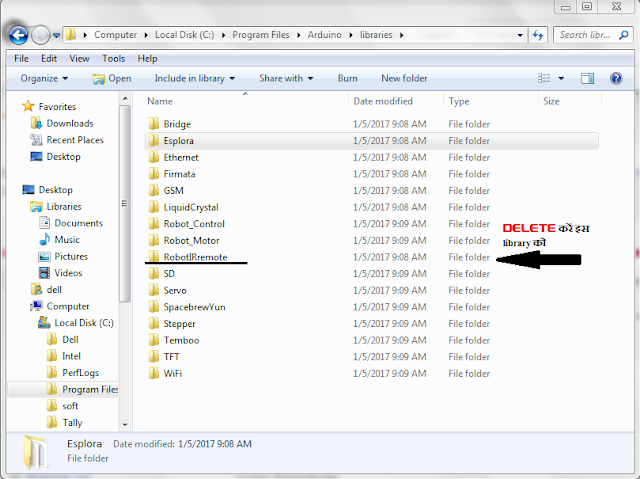
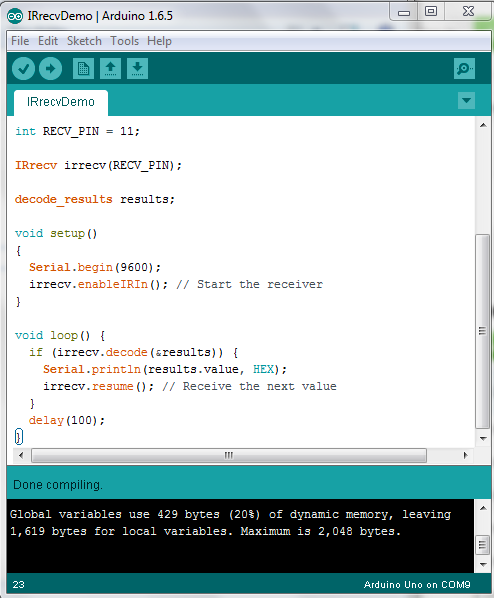
Leave a Reply